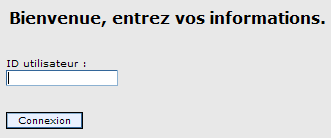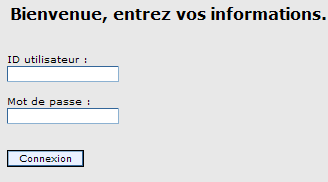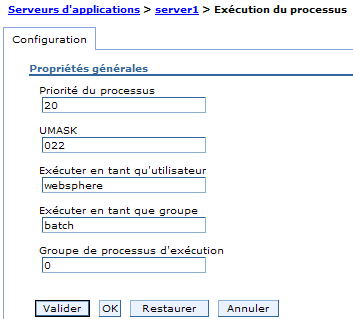Berthou.comA french developper blog | |
Archive de la catégorie ‘websphere’The probleme
DescriptionA few days ago I had a little problem when I tried to deploy in WAS 6.0 (Websphere Application Serveur 6) an application including a PDF signature. java.lang.Exception: java.lang.Exception: java.io.IOException: Error in loading the keystore: Private key decryption error: (java.lang.SecurityException: Unsupported keysize or algorithm parameters) ResolutionThis error is caused by the JCE libraries used by the virtual java’s machine executing WAS. This JVM is the standard version and it had a limited support of cryptographie’s algorithme. To correct this you just have to substitute two jar files in teh configuration of the JVM IBM (local_policy.jar et US_export_policy.jar). When the file is download you had to:
Run Websphere on other user than rootFor his installation Websphere need to use root account. The installation’s script don’t propose the creation or utilisation of an other user account. This is disturbing because all the objets created by Webphere belong to root. Modifications to doI take in account that you have created the user and the group that you wanted. After that you just have to connect yourself to the Websphere’s administration console to change some parametres in this page : Execution process parameters. Warning : after this you must change the owner of all files and directorys read by Websphere ( $WAS_HOME/ and your WebApp and all other required files) |
CategoriesTagsArchivesRecent Comments
|
|
| |